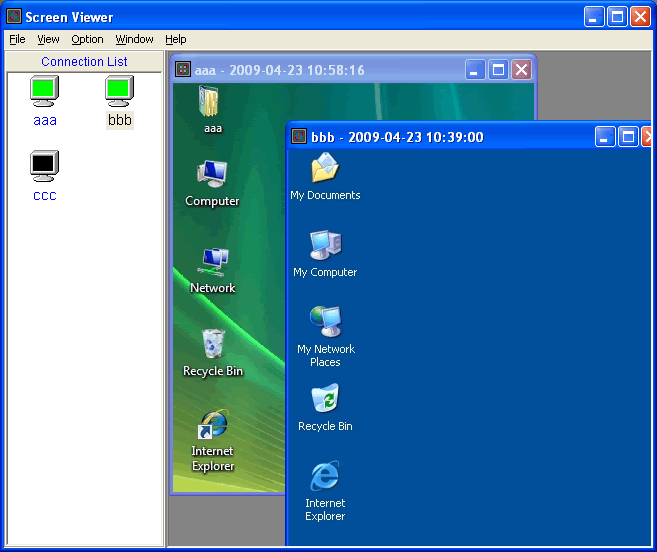ScreenViewer 2.1.0
ScreenViewer 2.1.0
ScreenViewer is used for remote computer screen monitoring.It captures a remote screenshot whenever you want to view remote screen.It can also save the screenshot as a JPEG file.It consist of two parts: server and client.
Last update
2 Sep. 2012
Licence
Free to try |
$34.95
OS Support
Windows 2000
Downloads
Total: 1,423 | Last week: 1
Ranking
#463 in
Miscellaneous Network Tools
Publisher
Zqware
Screenshots of ScreenViewer
ScreenViewer Publisher's Description
ScreenViewer is used for remote computer screen monitoring.
It captures a remote screenshot whenever you want to view remote screen.
It can also save the screenshot as a JPEG file
The software can be used for following situation:
A.Monitor your computer from a remote location.
B.Parents can monitor what their children are doing.
C.Employer can monitor what his employees are doing.
D.Teacher can see his students' computer screens.
It consist of two parts: server and client. Server is installed in remote computer, invisible, client is installed in your computer, then you can watch the screen of server. client supports multiple servers and you can watch multiple screens at the same time!
Key Feature include:
- The server program is invisible, just resides in the background.
- It doesn't require a video hook driver
- No real-time video stream, just a screenshot, very low impact on system performance
- Support multiple monitors screenshot capture.
- No remote control, not be found by anti-virus software
- You can save the screenshot image as a JPEG format file
- A client can connects multiple servers, i.e. you can see multiple screens
- Installation and Operation is simple, very easy to use !
It captures a remote screenshot whenever you want to view remote screen.
It can also save the screenshot as a JPEG file
The software can be used for following situation:
A.Monitor your computer from a remote location.
B.Parents can monitor what their children are doing.
C.Employer can monitor what his employees are doing.
D.Teacher can see his students' computer screens.
It consist of two parts: server and client. Server is installed in remote computer, invisible, client is installed in your computer, then you can watch the screen of server. client supports multiple servers and you can watch multiple screens at the same time!
Key Feature include:
- The server program is invisible, just resides in the background.
- It doesn't require a video hook driver
- No real-time video stream, just a screenshot, very low impact on system performance
- Support multiple monitors screenshot capture.
- No remote control, not be found by anti-virus software
- You can save the screenshot image as a JPEG format file
- A client can connects multiple servers, i.e. you can see multiple screens
- Installation and Operation is simple, very easy to use !
Look for Similar Items by Category
Feedback
- If you need help or have a question, contact us
- Would you like to update this product info?
- Is there any feedback you would like to provide? Click here
Beta and Old versions
Popular Downloads
-
 Kundli
4.5
Kundli
4.5
-
 Macromedia Flash 8
8.0
Macromedia Flash 8
8.0
-
 Cool Edit Pro
2.1.3097.0
Cool Edit Pro
2.1.3097.0
-
 Hill Climb Racing
1.0
Hill Climb Racing
1.0
-
 Cheat Engine
6.8.1
Cheat Engine
6.8.1
-
 Grand Theft Auto: Vice City
1.0
Grand Theft Auto: Vice City
1.0
-
 Grand Auto Adventure
1.0
Grand Auto Adventure
1.0
-
 Tom VPN
2.2.8
Tom VPN
2.2.8
-
 HTML To PHP Converter
6.0.1
HTML To PHP Converter
6.0.1
-
 Zuma Deluxe
1.0
Zuma Deluxe
1.0
-
 Netcut
2.1.4
Netcut
2.1.4
-
 Windows XP Service Pack 3
Build...
Windows XP Service Pack 3
Build...
-
 Vector on PC
1.0
Vector on PC
1.0
-
 Minecraft
1.10.2
Minecraft
1.10.2
-
 Ulead Video Studio Plus
11
Ulead Video Studio Plus
11
-
 PhotoImpression
6.5
PhotoImpression
6.5
-
 Street Fighter 3
1.0
Street Fighter 3
1.0
-
 Auto-Tune Evo VST
6.0.9.2
Auto-Tune Evo VST
6.0.9.2
-
 Iggle Pop
1.0
Iggle Pop
1.0
-
 C-Free
5.0
C-Free
5.0